You’ll find everything you need in the My Account section. Here’s how to update your details:
Step 1: Log In to your account
Step 2: Tap the My Account Icon
Step 3: Tap on My Account Details
Step 4: Tap My Details
- Name changes: We’ll need to see proof – this could be a marriage certificate, a Decree Absolute, or a Deed Poll document. We will also need to see Photo ID.
- Date of birth: If it’s been entered incorrectly, we may need to verify your ID before we can update it or release any withdrawals. You can upload an image of your passport, driving licence, birth certificate, the front and back of your UK Resident Permit, or a CitizenCard with the pass logo.
For both name and date of birth changes, please upload your proof documents here then contact Customer Services. If you can’t log in to upload your documents, just give our team a shout – we’re happy to help!
Address changes: In the “Address” area, start typing your postcode then choose your address from the list that appears. If your address isn’t there, just tap “This is not my address” and manually enter your full address. Once everything looks good, tap Update to confirm. We will do a background check of the new address to make sure you are registered against it. If not then we will ask you to provide Proof of Address


Mobile number or email change: Enter your new number or email address in the box, then tap the Update button. That’s it!
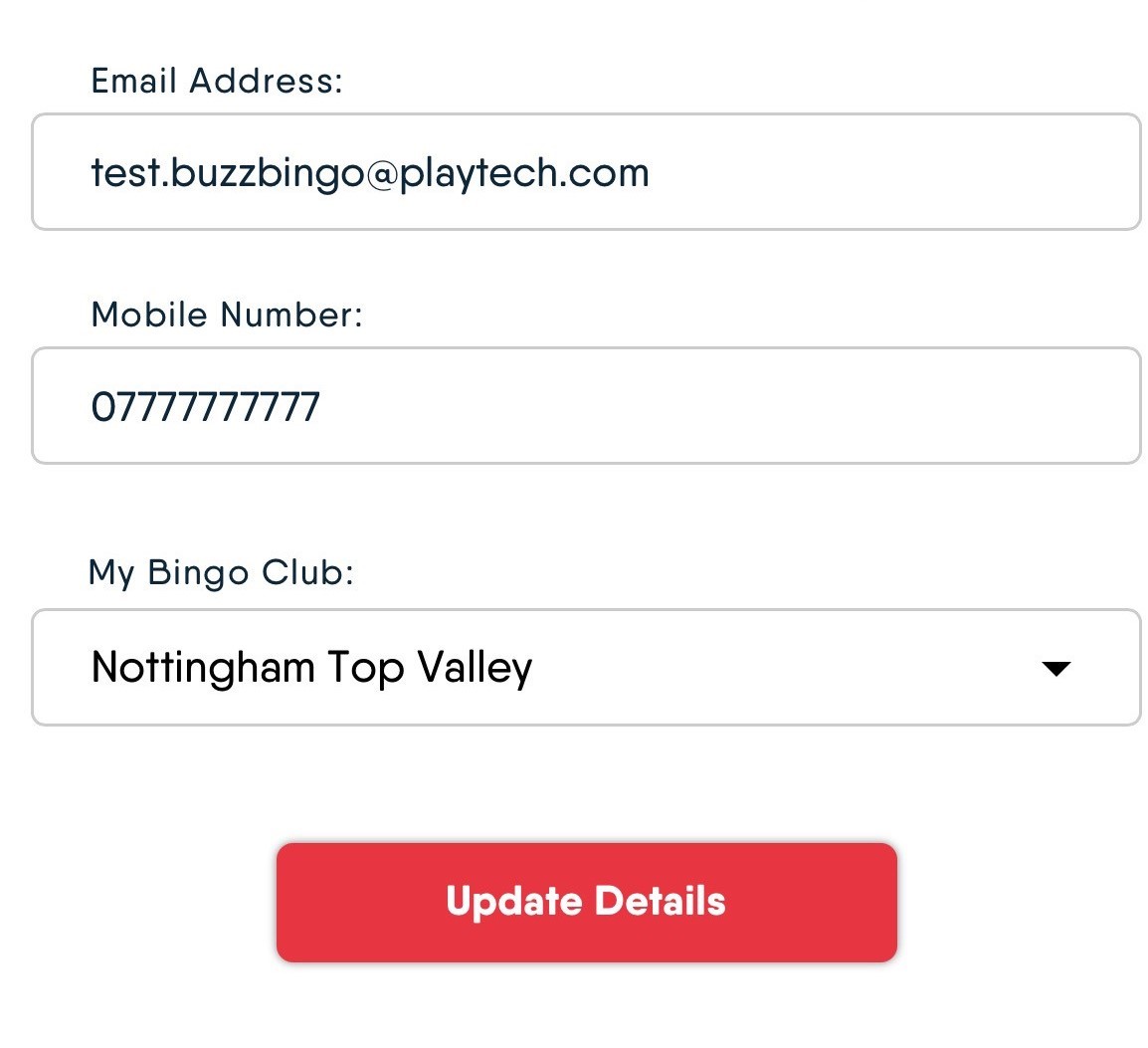






 Contact Us
Contact Us


